The eclj's Pokemon TCGP Collection Tracker is built to make tracking your cards simple, visual, and actually fun. It’s more than just checklists — it’s a complete experience for collectors who care.
Whether you're a casual player or a hardcore collector, we are here to make your journey even better.
- Added B1 - Mega Rising Collection.
- Trade Dashboard layout enhancements, to support rarities trading differences.
- Trade Matching feature added, you must set your profile public in Trade Configuration.
- Small bugs fixed.
Ever wondered how many copies of a specific card you already have? Or which cards you're still missing from a set? That’s where the quantity tracker comes in.
This feature helps you easily keep track of how many cards you own — and how many more you need. Whether you're chasing a full set, focusing on your favorite Pokémon, or just trying to avoid pulling yet another duplicate, the tracker gives you a clear overview of your collection.
You can subtract cards, or add it by 1, 5 or even 10 at once. It’s all about making your collecting experience smoother, smarter, and a lot more satisfying.
Trade Dashboard Feature is available! This quantity tracker is integrated with the Trade Dashboard, so every card that you have more than your preferred quantity (default is 2), will be displayed in the Card Offered List.
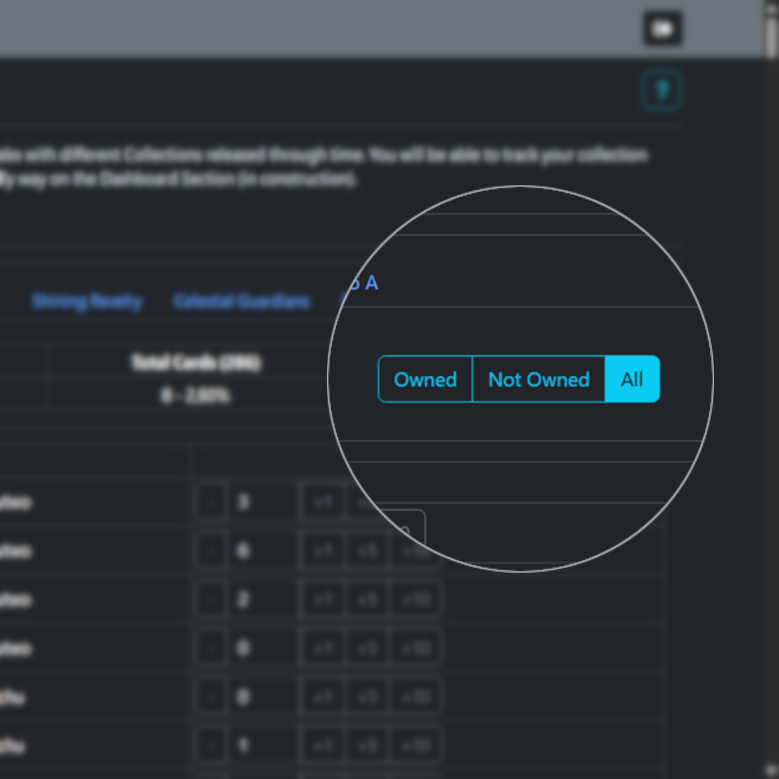
Looking for just the cards you don’t have yet? Or maybe you only want to browse through the ones already in your collection? This filter’s got you covered.
With a simple click, you can choose to see only owned cards, missing cards, or both. It makes building your collection — or planning your next trades — way easier. No more endless scrolling or second-guessing what’s already in your binder.
Just the info you want, when you need it.
Want to see how close you are to completing a set? This feature shows your collection progress at a glance — with separate percentages for base cards and those rarer, alternate art cards.
It’s a great way to track how far you’ve come, and how much is left to go. Whether you're going for 100% completion or just focusing on the basics, you'll always know where you stand.
Because let’s be honest — seeing that progress bar move is part of the fun.
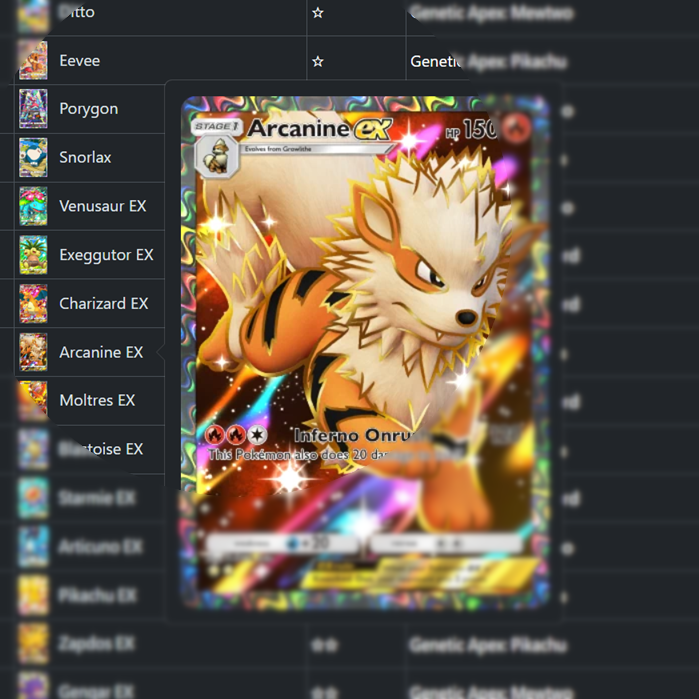
Pokémon cards aren’t just collectibles — they’re tiny works of art.
With this feature, you can simply hover over a Pokémon’s name to instantly see the card in high quality.
It’s the fastest way to appreciate the artwork, spot alternate versions, and get that satisfying visual connection while browsing your collection.
Because sometimes, the art is the reason we collect.
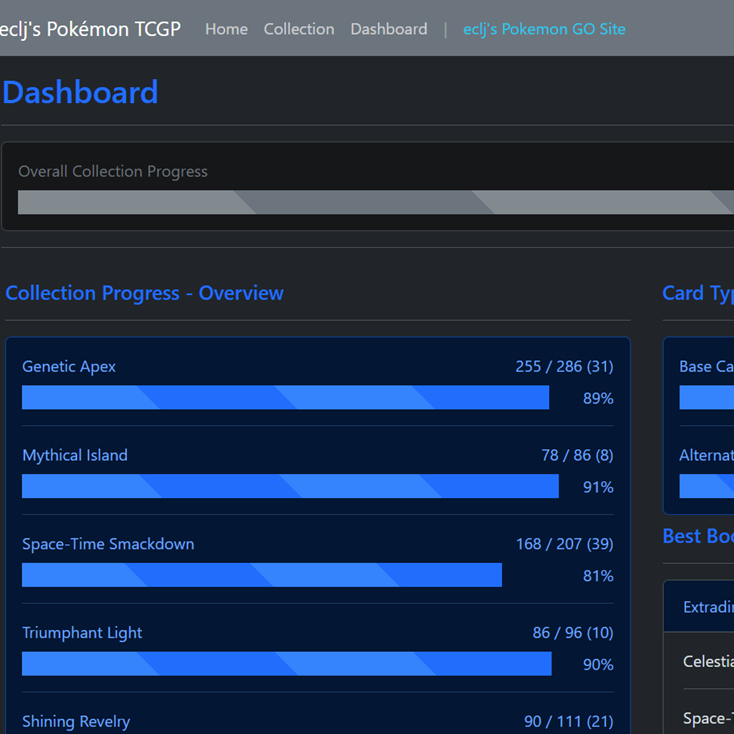
There is a first version of a Collection Dashboard Feature released just now! I’m currently working on improvements here too.
At first you will be able to:
- Check your overall progress
- Check your individual collection progress
- Check your Base Cards/Alternate Cards progress
- Check which is your Best Booster Pack to Open
- And a cool list with all of your missing cards, ordered by collection
- And if the above list is long (who's isn't, right?), you can filter it by rarity too!
Hang tight, good stuff is on the way!
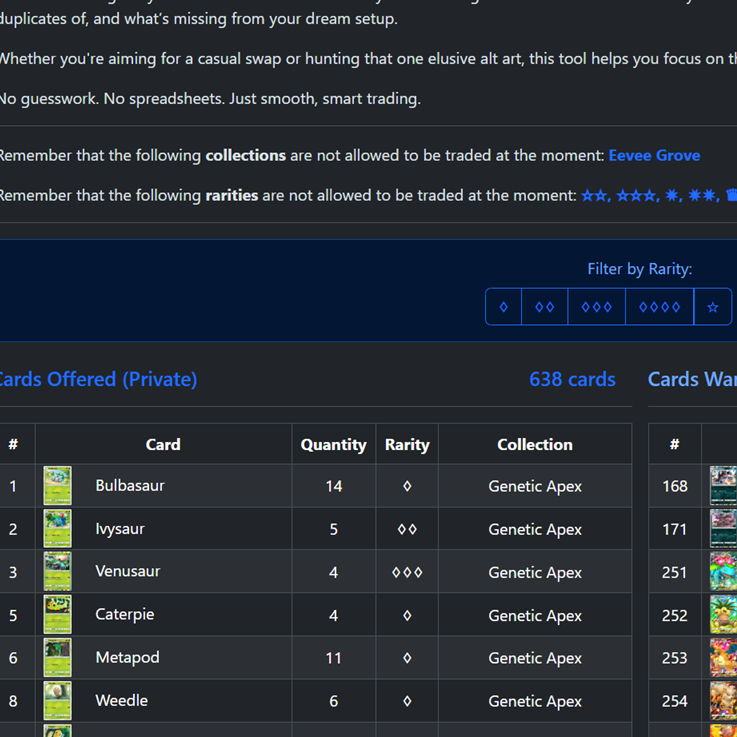
This is your all-in-one view for trades — no flipping between tabs, no confusion.
The dashboard automatically pulls in cards you’ve marked in your collection as available for trade (based on your configured quantity), and highlights the ones you’re still missing.
You can filter everything by rarity to quickly spot which high-value cards you’ve got duplicates of, and which rare ones you’re still hunting down.
It’s streamlined, visual, and designed to make trading smarter and faster.